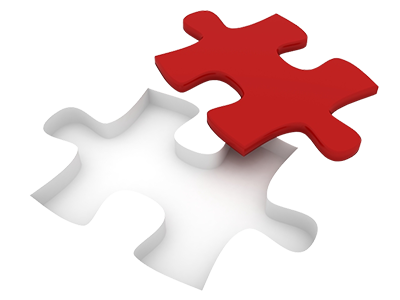WHOIS Privacy Protection
Keep your domain safe. Maintain your personal information protected. The Whois Privacy Protection solution is just for you.

Whois Privacy Protection with rightcloud
WHOIS Privacy Protection is beyond dispute the ideal solution for anybody who wants to have their private information non–public. When using the Whois Privacy Protection service offered by rightcloud, you can rest assured that your particular private information will be free from danger and that nobody is ever to view it.
Simply by placing a system email inside your Whois contacts, we’ll narrow all the incoming messages and pass through purely important notifications for example transfer agreement requests. This way, you simply won’t be troubled by spammers or people who intend to abuse your level of privacy.
Whois Privacy Protection–eligible TLDs
Considering that a number of registrars have as of present moment fixed Whois Privacy Protection limits on their TLDs, rightcloud are unable to supply this service for all of the domain names available. Nonetheless, the total number of domain names that support Whois Privacy Protection is continually growing and it presently includes the most common domains extensions.
Go look at our comprehensive TLD details page to discover which of the sold domain extensions are eligible for Whois Privacy Protection.
SSL Certificates
Buy SSL certificates directly from your CP
Via the Domain Manager, you’ll also be able to get an SSL certificate for your domain. With an SSL certificate, all the delicate information that your customers send through your website (via the order form, through a login form, and so on) will be enciphered and the submitted info will never be endangered.
To enable an SSL certificate for your domain name, just enter the necessary info and press the Activate button. You can obtain a common SSL certificate, which will be valid for only one host, or a wildcard SSL certificate, which will be valid for all the hosts under your domain.
Effortless Scalability
Change your cloud hosting plan with just a mouse click
In case you’ve only got a domain name with us, but you also desire to transfer your web site(s) to our platform, you can simply upgrade to any of our cloud hosting plans. Simply go to the Upgrade Plan section of the Domain Control Panel and specify the plan that you desire to switch to. We will then enable all the available hosting features for you and you’ll be able to make full use of all the website creation and administration tools that are built into the Control Panel.
All our cloud hosting plans offer a drag–and–drop File Manager, webmail access, the option to set up multiple MySQL databases and to examine comprehensive traffic stats, and even more, so all you’ll have to take into consideration is the amount of resources that you need for your websites.
Bulk Domain Name Registration Options
Instantly register a variety of domain names
If you’re developing an online brand, you just can’t lean on one domain. In order to build a strong identity as well as to defend yourself against any identity theft, you ought to register several domains simultaneously – my–brand.com, my–brand.net, etc. Inside the web hosting Control Panel you will find an efficient solution to this problem – our bulk domain name registration tool.
You can register many domain names all at once and even specify different WHOIS details for each of them.
Domain Manager
One–stop domain name control solution
The Domain Manager is a key part of our hosting Control Panel and offers all the features that you need in order to administer your domains. It features an easy–to–work–with interface via which you can change DNS settings, modify WHOIS data, lock your domain or create subdomains with merely a simple click.
With the Domain Manager you could also buy more services like Whois Privacy Protection and digital certificates.
GeoIP Redirection Tool
Quickly put together location–dependent redirects
In our Domain Manager you’ll find a simple tool, which will permit you to filter your site traffic in accordance with the visitors’ location. With our GeoIP redirection tool, you’ll be able to quickly set up location–based redirects and send visitors to specific areas of your site. For instance, you can point the US traffic to your home page, and the traffic coming from Spain to a subdomain – es.your–website.com, for example.
Thanks to this intuitive tool, you will no longer need to add dozens of lines of code in your .htaccess file. Everything’s accomplished by the tool itself.
Multiple Custom DNS Records
A, AAAA, MX, CNAME records and even more
Through the Custom DNS section of the Domain Manager, you can change various DNS resource records for your domain names, including A, AAAA, MX, NS, SRV, CNAME and TXT records. Setting a new DNS resource record is quite easy. You simply have to choose a domain name and specify the DNS resource record that you want. Any change you make will be reflected online within just one day. In case you’d like to retrieve the previous DNS record value, just press the Revert button.
The Custom DNS section also features a GeoIP location tool, which permits you to redirect individuals from a specific geographical region to a certain language version of your web site.
Effortless WHOIS Administration
WHOIS administration made hassle–free
The WHOIS info for your domain name contains your official contact details and it needs to be kept relevant all the time. In case your email address changes, or you want to transfer the ownership of your domain to someone else, you will have to update your WHOIS information straight away.
With the point & click Domain Manager, you’ll be able to quickly change the WHOIS information for one or multiple domains at the same time! All the modifications that you make will be reflected live instantaneously! Please remember that not all domain extensions support this option, so first see on our site if this feature is available for the domain that you intend to to update.
24/7 Support Service
A support team is always online available for you
Our highly capable support engineers will be available to you day and night to assist you with any problem that you might have administering your domain names. If the domain name you want to register has already been grabbed or in case you do not know how to activate Whois Privacy Protection, just send us an e–mail message or post a ticket and we’ll reply to you in less than 1 hour.
To receive an instantaneous response, you can contact us by phone or use our live chat service on workdays.
Wildcard Domains
Wildcard domain name service with just a mouse click
If you want to use WordPress MultiSite or any other multi–site web application, or even if you want to prevent people from typing the ’www.’ part of your domain name incorrectly, you will be able to make use of the wildcard domain activation options offered by our Domain Manager interface.
With the Wildcard feature available in the Domain Manager, you will be able to direct all the hosts and subdomains under a given domain, for example – forum.domain.com or blog.domain.com, to the main page of your website.
Compare Our Prices
- Select from 50 separate TLDs for your domain name. Purchase a domain name registration at a best–rated value.
- Compare our TLD prices
TLD Details
- Discover more about the TLDs we provide. Find exactly what is the lowest registration interval or if you can acquire Whois Privacy Protection for your domain.
- View TLD Details
Service Guarantees
- Domain name hosting with a warranted 99.9% uptime and 99.9% DNS uptime from rightcloud
Contact Us
- Do you have any questions on Whois Privacy Protection? Just give us a call or take advantage of the live chat for real time help on business days, or post a ticket through the Control Panel whenever you like to get a fast help from our qualified techs.