FTP Accounts in Shared Hosting
Each of the shared hosting packages that we offer will enable you to create unlimited FTP accounts, so you will be able to manage the content of your sites separately or to grant other people access to any site in your web hosting account. If you’ve got a web design software app installed on your home PC, you’ll be able to maintain numerous websites at the same time and to update them without efforts. In case you provide the login credentials to another person to perform a given task, you will be able to modify the password for that FTP account or to remove it entirely with only a couple of clicks and avoid any risk of unsolicited access to your web content from then on. For your convenience, all FTP accounts that you set up will be listed in alphabetical order in the respective section of your Hepsia Control Panel.
FTP Accounts in Semi-dedicated Servers
You will be able to connect to your semi-dedicated server account via FTP irrespective of the plan that you have selected on the order form, since the FTP access is one of the default features that you will be able to make use of. All our packages include an unlimited FTP account allowance, so you will be able to create as many accounts as you like via the Hepsia Control Panel with which you’ll be able to manage your website content too. All the accounts will be shown in alphabetical order in the Control Panel and in case you don’t require a certain account any longer, you can just delete it and stop persons who have used it before from accessing it again. This functionality is especially handy if you use the services of a developer or in case an IT expert departs your firm and you don’t want them to access the website files anymore. An in-depth Help repository that contains video tutorials will help you administer your FTP accounts in case you do not have any past experience.
FTP Accounts in VPS Servers
In case you open a VPS servers with our company and choose any of the 3 hosting Control Panels that we offer – cPanel, Hepsia or DirectAdmin, an FTP server will be installed on your machine, since it is an integral part of the software bundle that comes with all VPSs ordered with a Control Panel. This will enable you to set up as many FTP accounts as you need and to pick what folder each one of them can connect to. If you want, you can even create several accounts for one and the same domain name and give several users their very own set of log-in details to access the website content. Each of the 3 hosting Control Panels will give you the ability to create, to edit or to delete an FTP account in a couple of simple steps and with no more than a few clicks of the mouse, so even in case you do not possess any previous experience, you will be able to manage an FTP account without any hassles.