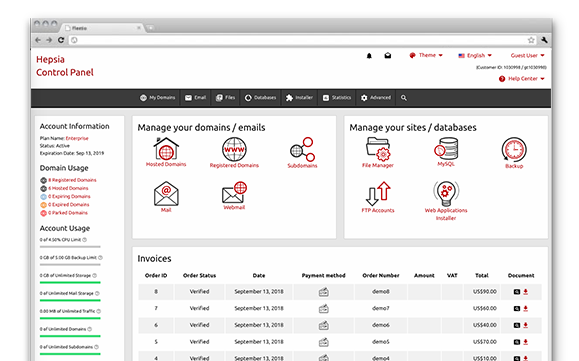The rightcloud Online Control Panel is our vision of how web site administration has to be done. It’s a place from which you can manage all facets of your web presence without having to make use of any additional billing or domain management tools. With the rightcloud Online Control Panel, you will be able to administer your domain names, your websites and your billing transactions from one location.
Our Online Control Panel is built to work solely with our own Linux shared hosting platform. This permits it to be a lot faster and much more secure than any other Online Control Panel. Once inside, you’ll see all the features that you need to administer your site and plenty of cost–free bonus features that will help you further customize your existing web site or swiftly kick off a new one.
Domain Name Manager
Manage everything from one location
Our Domain Name Manager is the only place you have to go to in order to manage your domain names. With just a couple of clicks, you can forward or park domains, change WHOIS details or modify DNS resource records.
The best of all is that, when you’re done, you can immediately start working on your site – you can upload new files, create databases or install apps. All thanks to the fact that all the tools are located in one single Online Control Panel.
E Mail Accounts Manager
A simple–to–work–with interface to manage your email mailbox accounts from
Whilst writing and sending a mail message is easy, managing your email mailbox accounts can be difficult. The E Mail Accounts Manager located in the rightcloud Online Control Panel is here to assist you with that. It offers you a sleek interface via which you can easily redirect e–mails, set up e–mail filters, request unsolicited bulk e–mail protection, etc.
If you use a mail client, we offer you some useful auto–config scripts – just download a file and it will set up your email mailbox momentarily. You can also take advantage of our webmail client – it’s full–featured and you can access it from anywhere in the world.
A choice of 40+ different web apps to install
A choice of 40+ different web apps to install
Manual web application installation can be confusing. That is why, we have built an automated Web Applications, which will do the trick for you. It works with over 40 widely used applications and we’ve rendered the installation process as simple as possible. All you really need to do is enter the admin username and pass. Our intelligent tool will take care of the rest on your behalf.
It also keeps a record of the installed software applications and the used user names and passwords. This way, even if you fail to memorize your password, you can always verify what it is in our Online Control Panel.
Website Accelerator Programs
Enhance your online performance with our website accelerator tools
The faster your website opens, the better. But sooner or later, you’ll need to tweak the source code. And this is when you can take full advantage of our selection of Website Accelerator Programs, which includes Varnish, Node.js, and Memcached.
With their help, you’ll be able to extract some extra power out of the machine your web site is located on and to boost your site’s load speed enormously.
ModSecurity
Automatic protection of your sites from harmful actions
When you run a site, it is essential to have it defended against all possible attacks. The rightcloud Online Control Panel offers you automatic protection against known hack attacks, cross–site scripting attacks and URL forgery attacks – the ModSecurity firewall. ModSecurity is activated by default for all the websites in your account.
The ModSecurity firewall blocks requests to your web sites on the basis of predetermined rules. We’ve gathered a sizeable list of verified harmful requests, so you do not have to do the work on your own. ModSecurity requires no additional configuration on your part.
Web Stats Manager
Real–time information about your web site visitors in your Online Control Panel
Being aware of how people interact with their site is crucial for any web site owner. With the Web Stats Manager in the Online Control Panel, you will get up–to–the–minute statistics about all the things that your visitors do on your web site from the moment it is published to the Internet, with no setup needed from you.
At any given moment, you can see exactly how many people have dropped in on your web site and the average time they’ve spent on it. You can also view return and unique visits, page impressions, most–requested pages, most frequently used key phrases, exit and landing pages, and more.
Hepsia vs. cPanel
Compare the two popular Online Control Panels
cPanel is the most famous Online Control Panel on the Internet and it can help you get the job done for sure. Yet, it lacks the user–friendliness you’d expect in the age of flexible and user–friendly interfaces. In comparison, the Online Control Panel is new and is built to work equally well now and in the future. It is ultra–fast, simple to use and is equipped with an abundance of charge–free tools to help you quickly start your web presence.
Database Manager
A full set of database management options
The Database Manager featured in the Online Control Panel is a feature–rich, yet easy–to–use database management tool. We’ve simplified the database setup procedure – you can create a new database in a couple of seconds. We’ve simplified the database backup procedure – you can back up a database with just one click of the mouse. The phpPgAdmin and phpMyAdmin tools are also only a mouse click away.
With our Database Manager, you’ll be able to manage all your databases (MySQL or PgSQL) from one single location.
Web Site Optimization Resources
The Control Panel provides a collection of Web Site Optimization Resources like an RSS News Feeds interface, a Sitemap Generation tool in addition to a GeoIP re–direction tool that will help you promote your web sites.
Instant Website Installer
Making use of the Online Control Panel, you can set up your own website in seconds. Just simply pick a web template for the site and then specify where you would like it to be set up. That’s it. A new internet site will be on the internet with a click of the mouse.
Free Web Site Creating Tool
Kick off your completely new personal or enterprise web site with simply a click of the mouse. No coding capabilities required. Adhere to a few fast steps to build your webpages. Upload pictures and online videos with just a click of the mouse.
Hepsia
- Live Demo
Service guarantees
- All of our bundles include no set up service fees in addition to a 30–day refund guarantee. rightcloud’s typical reply time is usually 20 minutes.
Compare our prices
- Easily compare the allocations and capabilities made available from our hosting plans. Find out which plan will give you exactly what you will need to build and control your sites effortlessly.
- Compare our hosting plans
Contact Us
- You’re able to make contact with us while in working hours over the phone for any pre–sale data.