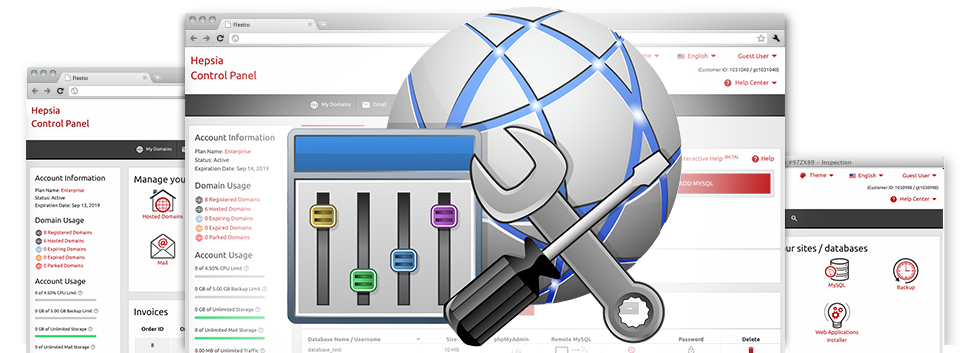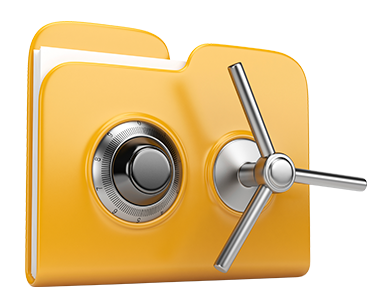We’ve made a couple of Advanced Tools which can be found for you absolutely free using our rightcloud Online Control Panel! They are created for web designers as well as for webmasters who would like to control their web hosting environment independently. You can quickly make an .htaccess file, modify the PHP build for your hosting account, alter the php.ini file, arrange different automated jobs and scripts, plus much more!
Virtually all Advanced Tools stick to the layout pattern of our Online Control Panel, making them genuinely simple to operate.
Hotlink Protection
Secure yourself against data transfer theft
From the rightcloud Online Control Panel, you’re able to immediately defend all of the visuals on your web sites from being used somewhere else without having your permission. And you can do this with a few mouse–clicks when using rightcloud’s Hotlink Protection tool.
All you need to do is simply choose the domain you would want to secure and then trigger the Hotlink Protection. Adjusts are going to take effect in no time and your pictures will be protected from not authorized use and traffic theft.
.htaccess generator
Automatic generation of .htaccess files
At rightcloud, you have full access to the .htaccess file of your website, therefore, you can make as much transformations as you would like. Adding just a couple of lines to the settings file, it’s possible to route your web site to an alternative website address, or set up security password protection for a selected directory, and many more.
Thanks to the highly effective .htaccess Generator inside the Online Control Panel, you don’t have to have any information about .htaccess files whatsoever. Merely convey to the tool what you need to perform and for exactly which web site, and then also click the Save button. Our intelligent platform will produce the .htaccess file on your behalf in seconds.
IP blocking
Block out malicious IP addresses from accessing your website
Inside the rightcloud Online Control Panel we have incorporated a truly effective tool that permits you to reduce the ways to access your web sites by blocking distinct IP addresses. While using the IP blocking tool, it’s possible to halt an IP address or, possibly a whole array of IPs from being able to access your web site. To see which IP addresses generate the ’bad’ traffic to your site, you should check out the Stats Manager.
All IP addresses will be stopped up straight away and nobody will have the ability to see or access your site from them any more.
PHP configuration
Customize the PHP settings for one’s web site
Along with any of the cloud hosting plans from rightcloud, you have the option to choose the PHP build for use on your websites – coming from aged PHP releases like PHP 4 to the newest stable builds. You can do that with simply a click. All the adjusts are implemented instantaneously. For each and every PHP version, you have access to the php.ini file for your website, so that you can thoroughly switch the way PHP works for you.
You will find a slimmer user interface, which lets you rapidly alter the most vital PHP functions. Anytime, you may as well return to the normal configuration in order to restore a backup.
Cron Jobs
Create automated scheduled tasks
Within the rightcloud Online Control Panel, we have designed a quick and easy–to–use user interface for creating completely new as well as taking care of already present cron jobs – the Cronjob Manager. A cron job is actually an appointed job – often a script, that’s executed at predetermined intervals of time. It can be a basic script for checking whether your web site is online, an emailing script, a web site efficiency review, etc.
You can set up and make use of cron jobs with our cloud hosting offers. In the event you need further cron jobs, you can get more as an upgrade.
Password Protection
Easy way to guard your data files
Password protection is actually a way to protect your website’s full content using a password so that just particular people can access it. As an example, you will need username and password protection when you design your web site and don’t wish the search engines or others to view it prior to it being set or if you want to create a personal folder for your web site with authorized access.The Password Protection instrument provided inside the rightcloud Online Control Panel will help you accomplish that with only a couple of clicks. You will be the only person to know the username and password needed to log in if you don’t share them with another person.
The password are going to be held in an encrypted format, so not one person should be able to view it or check it out. Only you, as the website owner are going to be permitted to change it.
URL redirection
URL re–direction with just a few clicks
With the rightcloud Online Control Panel, you are able to promptly divert your site to a different area thanks to our URL Redirection tool. It is actually simple to operate – everything you need to do is identify precisely where your site will be linked to. No need for any kind of .htaccess files, PHP redirections, DNS configurations, etc. to be set. Your domain name can be redirected for the fresh place in an instant.
You can stop the domain re–direction at any moment. All you have to actually do is navigate to the URL Redirection tool and turn off the website redirection. Your website is going to start linking towards the original location.