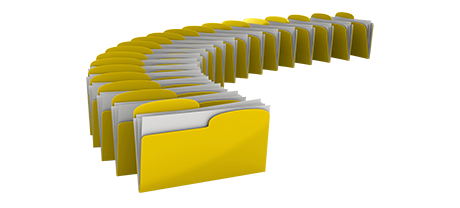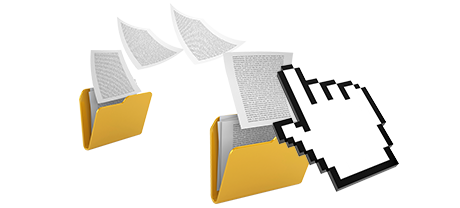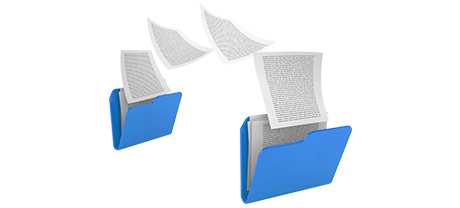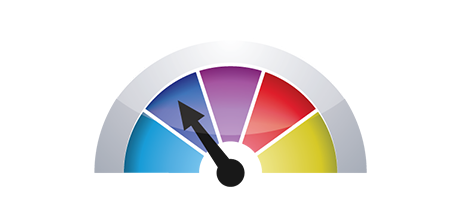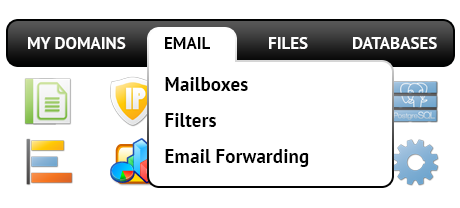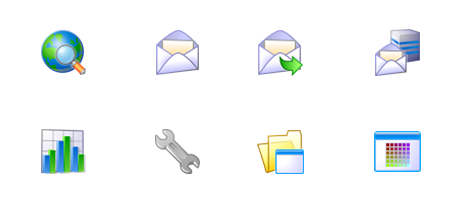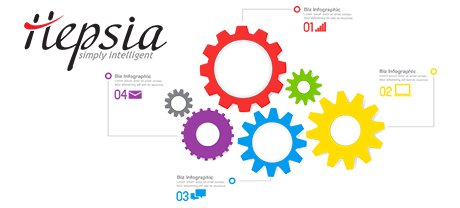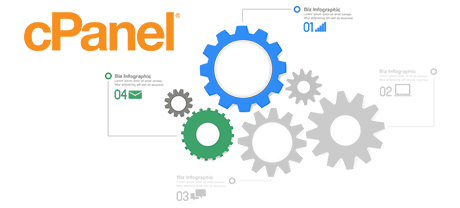The rightcloud Control Panel was designed to bring advancement to the typical web site management interface. The previous Control Panel leader – cPanel, was made back in the year 2000 and has not experienced an essential advancement since that time. The rightcloud Control Panel is based on the concepts of today, delivering ease of use and intuitiveness to all website management duties you could think of.
Go all the way down and compare the 2 Control Panel tools, read more about their pros and cons and see which could come up to your needs best.
1. Domain name/invoicing/website settings
Using the rightcloud Control Panel you’ll be able to handle your websites, domains and e–mail messages within exactly the same location. You do not need to make use of any extra invoicing or domain interfaces.
With the cPanel Control Panel, you will need to log into 2 separate site management tools – an invoicing panel from which you take care of domains and billing and the cPanel Control Panel from where you command your websites.
2. File Hierarchy
With the rightcloud Control Panel, each site name and subdomain will have its unique directory within the root website hosting account folder. That way, all sites will be fully insulated from one another.
With the cPanel Control Panel, you have one website hosting account for your main site and if you intend to have additional websites within the very same web hosting account, they will be added as subfolders of your primary website. This will make taking care of a number of sites definitely complicated.
3. File Manager
The rightcloud File Manager is meant to work exactly like your PC file explorer. Offering attributes such as drag–n–drop file uploading, right click navigation menus, archive/extract options, etcetera., it will make managing your data files fast and simple. Additionally, you will find an in–built WYSIWYG manager as well as a code editor.
The File Manager of cPanel is sluggish and limited in features. Adding a number of data files demands a lot of time and doesn’t include drag–n–drop support. The integrated zip/extract tool is difficult to rely on and the file editing tools provide you with solely simple controls. There is no fast access to the available file management capabilities.
4. No–cost Bonus Features
The cPanel Control Panel is distributed by way of a paid license and additional bonus tools are going to be integrated at an extra price. This means that even if your service provider provides free–of–charge bonus features within the cPanel, their cost is going to be included in the cost of your website hosting plan. Also, the quantity and type of cost–free benefits will vary from one website hosting company to another.
5. Control Panel Performance Speed
The rightcloud Control Panel has been created making use of the most up–to–date web technologies. In this way, it makes use of in full the power of your browser and Internet access to so that you can handle your sites extremely fast. In our evaluation experiments, when conducting identical tasks, the Control Panel scored three times better rates compared to other control panel solutions.
cPane is created to be installed on a variety of systems utilizing various hardware setups. Therefore, it is not fully optimized to work with a particular platform, which may have compromising influence on speed and stability. In addition, It can be even sluggish at times of large hosting server load.
6. Multi–domain name Administration
The rightcloud Control Panel gives you a one–of–a–kind option to handle numerous domain names and sites from a single easy–to–use user interface. Domain name administration is effortless and transitioning to web site operations means you simply have to move to a different area of the Control Panel.
The cPanel Control Panel will keep things separated – you’ll have to control your domain names from one login area and your web sites from a separate one. Each individual site has its own Control Panel. Maintaining numerous websites from one Control Panel is also possible, but could be embarrassing simply because all of the additional domain names will be kept in the directory of the principal domain.
7. Control Panel Navigation
The rightcloud Control Panel is absolutely easy to browse through. You will find a helpful top navigation bar, from where you can get to just about any section of the Control Panel, without having to get back to the index page every time. In addition, we’ve included a simple statistics module on the main page, so when you sign in, you will have a look at how many website visitors have recently attended your site.
In the cPanel homepage, you will find icons to all sections of the Control Panel. This means that, even if you never click on a section, you will still find it in the home page. Additionally, to navigate between sections, you always have to return back to the homepage and then go somewhere else.
8. Test Accounts
The rightcloud Control Panel has a full–fledged demo account. All menus are active for you and you can use them to create new e–mail accounts and databases, handle your files, etcetera. If you like exactly how things stand, you can easily enroll straight from our demo interface.
The cPanel Control Panel provides a simple demo account that will not provide you with access to the key web–site managing tools you want to test. It will reveal to you the way a basic home page seems like and you’ll have access to a small percentage of all featured tools and functions. The other capabilities will be turned off until you join.
We can number just about every characteristic of our Online Control Panel here and compare it with the cPanel Control Panel. Nevertheless, it will be easier if you simply take a glance at our live demo version to see the real difference on your own.
Hepsia
- Live Demo
Service guarantees
- All of our bundles include no set up service fees in addition to a 30–day refund guarantee. rightcloud’s typical reply time is usually 20 minutes.
Compare our prices
- Easily compare the allocations and capabilities made available from our hosting plans. Find out which plan will give you exactly what you will need to build and control your sites effortlessly.
- Compare our hosting plans
Contact Us
- You’re able to make contact with us while in working hours over the phone for any pre–sale data.