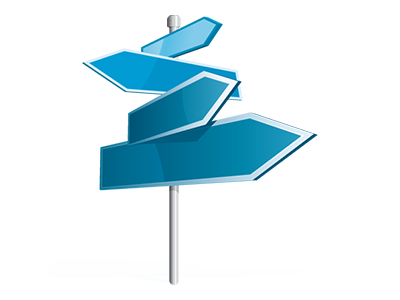Domain Name Manager
Multiple domain supervision directly from your cloud hosting account.
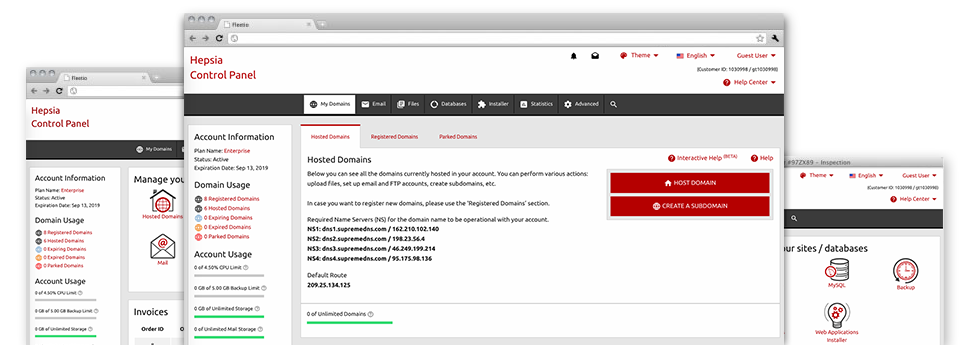
The Domain Name Manager, bundled within the Online Control Panel aids you to efficiently take care of multiple domain names from just one place. In addition to that, it allows you to manage your domains from the exact same spot you manage your web site. In addition rightcloud’s Domain Name Manager comes packed with the tools you’ll ever need to have total control over your domains.
Multi Domain
Manage Whois, name servers, custom DNS
Regardless of how many domains you have got, you can manage every one of them with simply a mouse click via the rightcloud Domain Name Manager! You can easily update the WHOIS info, modify the name servers as well as integrate unique DNS records to as many domain names as you wish straight from your Online Control Panel.
While using the Domain Name Manager, you will get immediate access to the files of your domain names and will be in a position to change the incorporated email accounts on top of that. In addition, it is also possible to monitor the web numbers for each and every one of your respective domain names. The bulk option will let you register and also renew quite a few domain names at any given time.
DNS Records
Command different DNS records
Inside the Online Control Panel, you will see a method to create a variety of DNS records for your own domain names. You can easily forward your domain names to outside web servers by using A or AAAA records, employ 3rd party mail web servers by means of MX records, put in place domain re–direction with CNAME records, enable support for additional solutions with TXT records, etc. It is possible to alter the configured DNS records as well as revert them to their default values with merely a click.
Further than the custom DNS records, it is possible to register name servers that happen to be based on your web address. Hence your consumers will discover your brand name, in lieu of our generic name servers, once they make a WHOIS search.
Domain Parking
Park your domain names within just 1 step
Domain Parking is a superb service that can be used to acquire enticing domains and put them on the web while not having to have websites. It is easy to park as many domains as you would like with the Domain Name Manager of your Online Control Panel. Parking a domain can make it show an ’Under Construction’ page, a "for sale" page, or even forward the domain name to another web site.
And as soon as you have your website all set, you’ll be able to host back your domain name with just one click of the mouse! Your freshly uploaded site will get on the internet straight away.
Domain Redirection
Built–in domain name re–direction
If you want to redirect your domain name to another website url, you can do that with simply a click of the mouse in the Domain Name Manager. We provide an easy to use tool for domain redirection. Everything you should do is enter in the address where you choose to redirect your domain name to. It is easy to forward it to a different domain name with your cloud hosting account or to any other domain name on the web.
In case you’ll want to point the domain back to your Linux shared hosting account – just click on the ’Host Domain’ button and our system will conduct the rest.
Whois Privacy Protection
Protect your details from abuse
Each and every domain you register includes your personal details that are commonly visible to the general public. Since there is a chance that someone uses the information for spamming reasons, you might have benefit of a WHOIS Privacy Protection solution. It is going to disguise all private information from the public, to ensure that if somebody makes a WHOIS check, they’ll simply find common information instead of yourprivate information.
Nevertheless do not worry, if an individual is required to contact you relating to your domain – all contact demands will still be sent to your email address.
SSL Services
A have to have for every single web shop
For those who have a online store that welcomes online payments or if you possess a consumer logon spot for your site, you should think of putting in an SSL Service on it. It’s a quick way to encrypt the connection in between your web site as well as your visitors, so the info carried for example bank card info as well as logon data remains safe and secure. From our Domain Name Manager, it’s easy to sign up for a fresh SSL certificate for your website.
An SSL certificate can be used simply for a single website. If you’d like an SSL certificate for numerous web sites, you could take a look at a Wildcard SSL certificate.