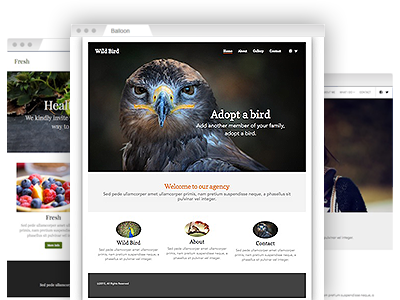Free site builder
A beginner–friendly site builder with a variety of fully responsive charge–free templates.
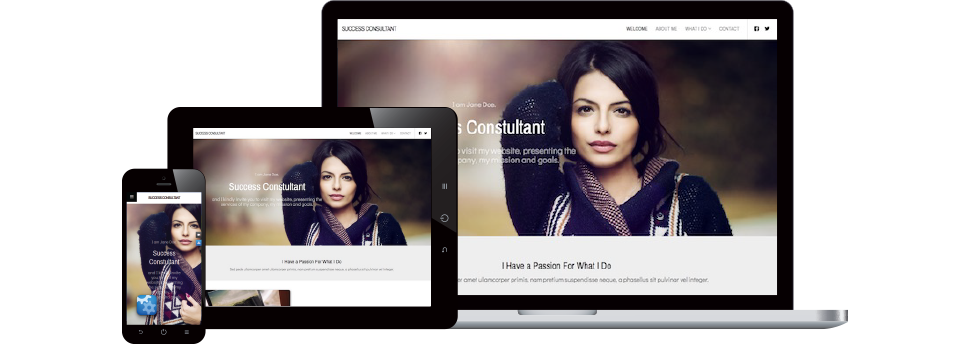
In the rightcloud hosting control panel you’ll see a handy site builder that you can utilize to create a completely new, eye–pleasing site all by yourself. It’s in fact simple to follow, even if you are not technologically experienced. The builder has a variety of site themes found in many color setups that you can change up to your liking. And last but not least, your site will look great across phones, tablets and computers!
The site builder is included with all Linux shared hosting, VPS servers, Linux semi-dedicated servers, and Linux dedicated servers plans which use the rightcloud Online Control Panel.
A simple–to–operate site builder
No coding expertise is required
The site builder built into the rightcloud user interface is pretty intuitive. It helps you launch your website with plain point and click actions. You won’t need to understand HTML, CSS or other web development language. If you have used an app or maybe a text editing software, you’ll already understand how to work with the site builder.
With the tool’s site editor, you can drag&drop page components as you like and customize them with just a click. Apart from that, you can add photos, videos, and even your own e–cart, etc. in almost no time at all.
An assortment of easy–to–redesign site designs
Stylish themes that look perfect on any device
With the site builder, you’ll gain access to a selection of completely free templates for all manner of websites such as individual pages, ecommerce stores, community portals, and so on.
Every site template comes in a variety of designs and offers lots of color combinations. Additionally, you will gain access to a large library of pre–made photos and will be able to choose from well over 100 different fonts for your site. Every site theme is optimized for mobile devices. In case you wish to replace a given site theme, you can do that in seconds. All of the pages and tweaks you have made will remain intact.
Built–in Help Center and how–to video tutorials
Discover just how simple it indeed is to launch a website
The rightcloud’s site builder offers a very handy Help Center where you can find numerous step–by–step articles and video tutorials that go over the most commonly asked questions by clients.
They can assist you in case you have the desire to discover how to add a new web page, how to change the color combinations of your theme, how to add a photo gallery module or even exactly how to replace your entire theme.
Moreover, we also offer a tech support team that is online at any moment, ready to give an answer to any of your questions.